DIY CAD Designer is a versatile 3D modeling software tailored for the enthusiastic DIY-er. If you're considering your next home project—whether it's crafting a unique table, designing a welcoming porch, or assembling a stylish cupboard—this app offers a robust platform to bring your visions to life.
At the heart of the software is its rich library of design components. It facilitates easy construction within a 3D environment through intuitive drag-and-drop of elements such as wooden beams, boards, rods, and more. This interaction simplifies the complex process of design, making it accessible even to those who are not professionally trained in CAD software.
Moreover, the app supports a wide array of import formats including FBX, OBJ, GLTF2, STL, PLY, and 3MF. This compatibility feature allows for seamless integration of models from other programs, broadening the creative palette.
Another highlight is the variety of materials and colors available, enabling users to achieve a realistic look and feel in their model. Whether you work with wood, metal, glass, stone, or other materials, you can customize each element to match your desired aesthetic.
Functionalities such as rotation, scaling, positioning, and duplication of components are straightforward, with a choice between imperial and metric systems of measurement catering to global standards. Perspective shifts are just a button press away—choose from orthogonal or perspective views, or opt for fixed viewing angles like top, front, or side views.
The software also includes a 3D dimensioning system to instantly retrieve detailed information and a photo function for capturing and sharing high-resolution images of your projects.
For anyone looking to execute a home-based project with professional-level design and precision, this software stands out as a prime choice. Why wait? Enhance your DIY experience by downloading it today and explore the vast possibilities of your next home project.
Requirements (Latest version)
- Android 6.0 or higher required

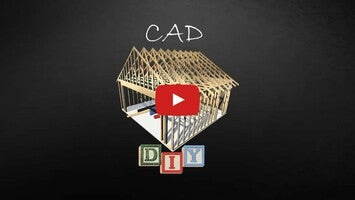












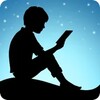





Comments
There are no opinions about DIY CAD Designer yet. Be the first! Comment